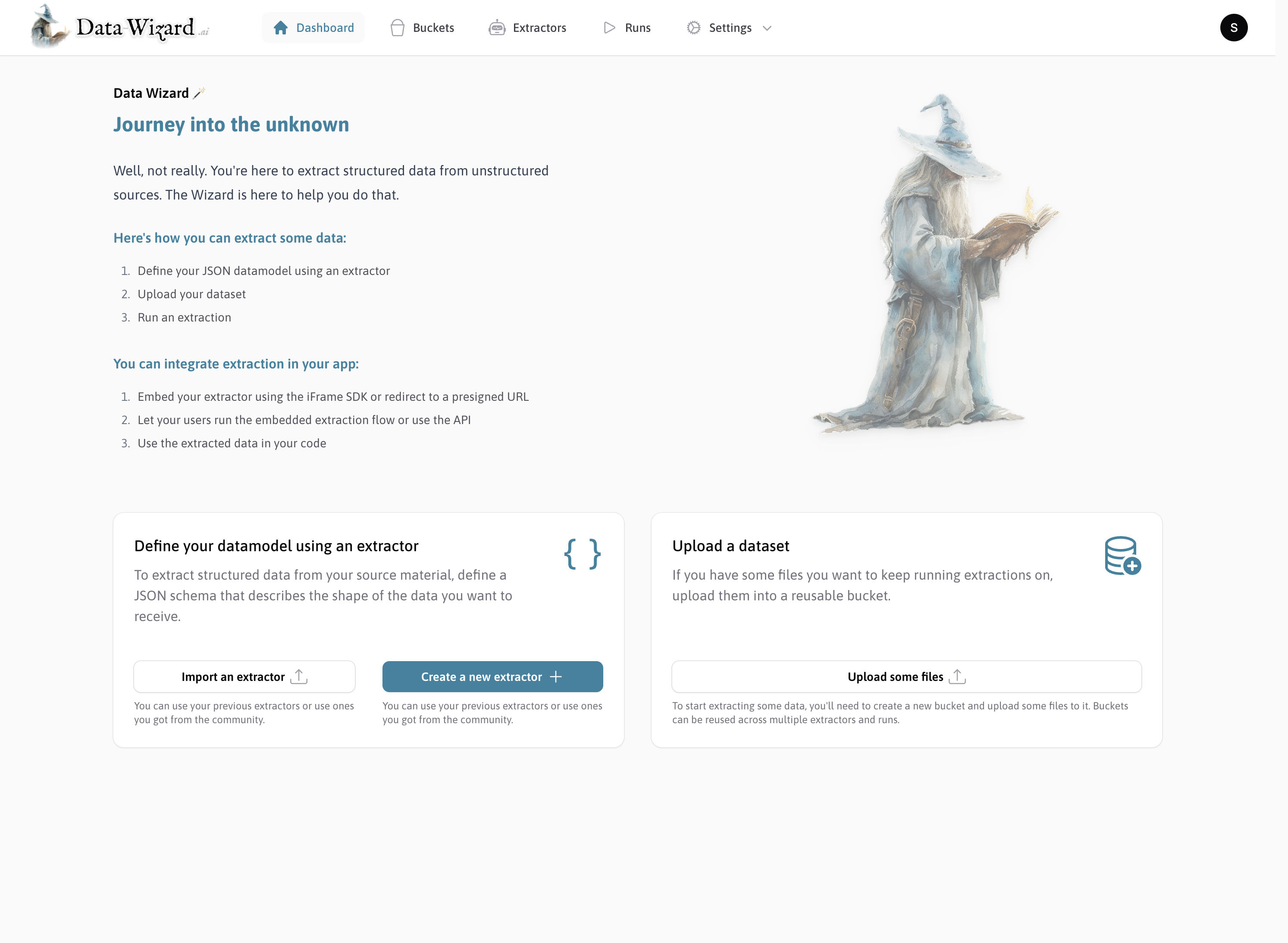Get Started using Docker
Generate a random `APP_KEY`
Before running the Docker container, you need to generate a random Make sure to use the
APP_KEY for your Data Wizard instance. This key is used for encryption and security purposes. Please note the base64: prefix.Run the following command to generate a random APP_KEY:-base64 flag.When using your generated key later, make sure to also prefix it with base64: like this:Run the Docker Container
- Docker Run
- Docker Compose
| Option | Description |
|---|---|
-p 9090:80, -p 4430:443, -p 4430:443/udp | Maps ports on your host machine to ports in the container for HTTP and HTTPS access. |
-v ...:... | Creates named volumes for persistent storage of application files, SQLite database, and Caddy server data and configuration. |
-e APP_KEY=[APP_KEY] | Sets the APP_KEY environment variable, essential for application security. |
Initial Configuration
Welcome! 👋
The first time you access Data Wizard, you will be greeted with a setup screen. This confirms you have
successfully installed Data Wizard.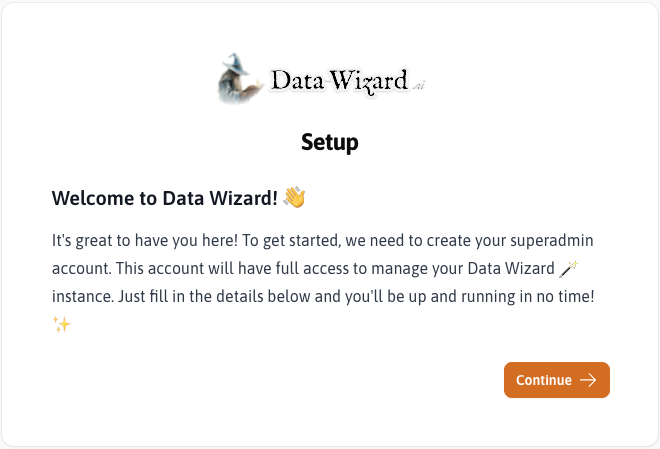
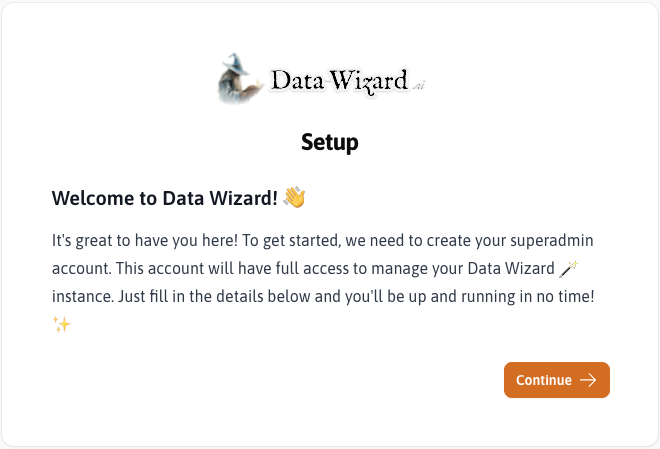
Create Superadmin Account
Fill in the required details (Email, Password, Confirm Password) to create your superadmin account. This account
will have full access to manage your Data Wizard instance.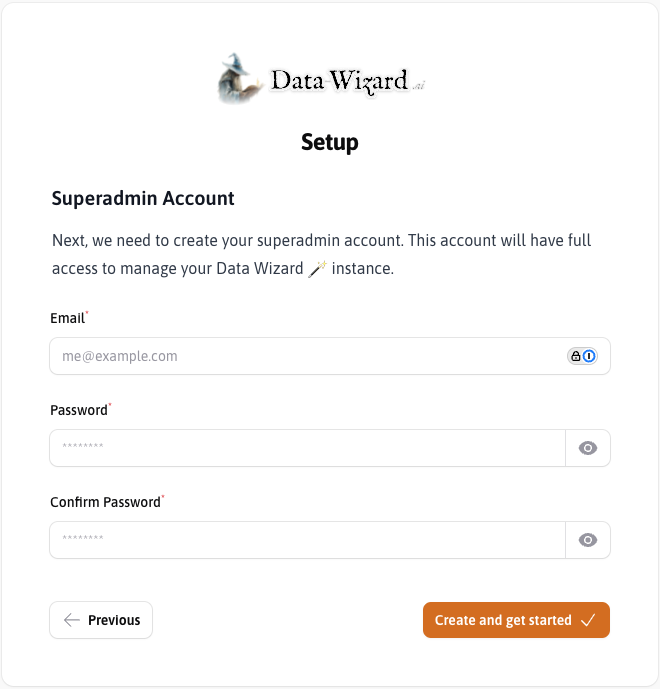
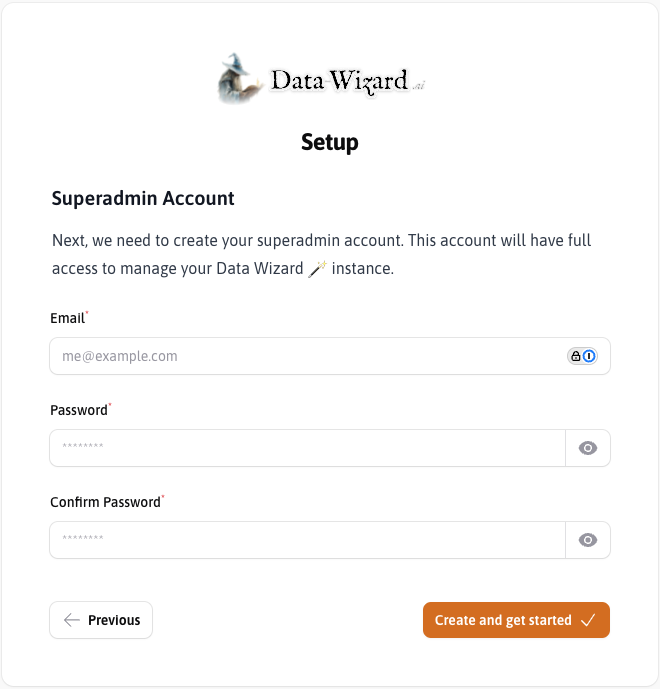
Next Steps
Learn how to extract some data
Step by step guide to extract data from documents using Data Wizard.